WhatsApp is used by almost every smartphone user for chatting. On this platform, a lot of features are available to users for chatting, in addition to files and multimedia sharing options. During chatting, users can send each other a lot of emoji, in addition to this, users also get the option of sending stickers. The special thing is that users can add their personal stickers to WhatsApp.
After tapping on the emoji icon of WhatsApp, users get three options. From the emoji, stickers and GIF option shown below, users get the option to download the sticker pack by tapping on the stickers. If you want, you can make a sticker pack of your photos and expressions and use it in WhatsApp. For this, you have to take help of a third party app and follow some easy steps. On the Play Store, you will find many apps like Personal Stickers, Stickers Creator for Whatsapp.
Follow These steps
You have to go to the play store and search for ‘Sticker Maker for Whatsapp’ and install this app. After this, you will get the option to create a personal sticker pack as soon as you open this app. Open this app and follow the steps given below,
– Select your photo in the app and after this you can also cut or erase background if desired.
– You also get the option to add text or doodle with the photo, add it if needed.
– Select your photo in the app and after this you can also cut or erase background if desired.
– You also get the option to add text or doodle with the photo, add it if needed.
– While doing so, add all those photo packs that you want to make stickers.
Finally, tap on ‘Add’ and these stickers will start appearing in WhatsApp.
– Now open WhatsApp and you will be able to send these stickers to your contacts.
– Now open WhatsApp and you will be able to send these stickers to your contacts.

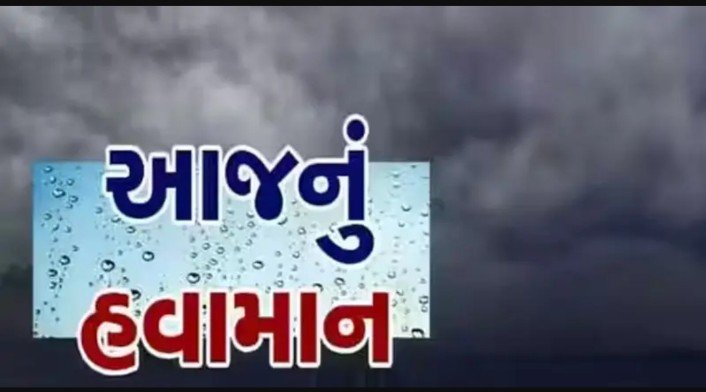





Thanks so much for this information. I have to let you know I concur on several of the points you make here and others may require some further review. Please visit this. Animated Stickers For Whatsapp
ReplyDelete