Now your WhatsApp can run even without mobile number, find out the secret trick here!
Businessmen often use their personal mobile number in their business, but few people know that this app can also be used from landline instead of mobile number. Users can also link their landline number directly to the WhatsApp Business app.
This is how to connect WhatsApp to a landline number
First of all, install WhatsApp Business in your mobile phone. Now open the app on your phone, tablet, laptop.
You will then be prompted for a country code. You will be asked to enter a 10 digit mobile number again. You can also enter your landline number here.
Verification in the app will be done via SMS or calling. We have used landscape. So the message will not come, but the app sends an SMS first. After a minute, the second message or call button will be activated. Here you have to select the Call Me option.
This will be an automatic voice call. In which you will be told the 6 digit verification code.
You enter this verification code into the app. Your WhatsApp account will then be set to a landline number. The profile photo and name can be kept here as before.
For Best View Please Open This Website In CHROME / OPERA Browser

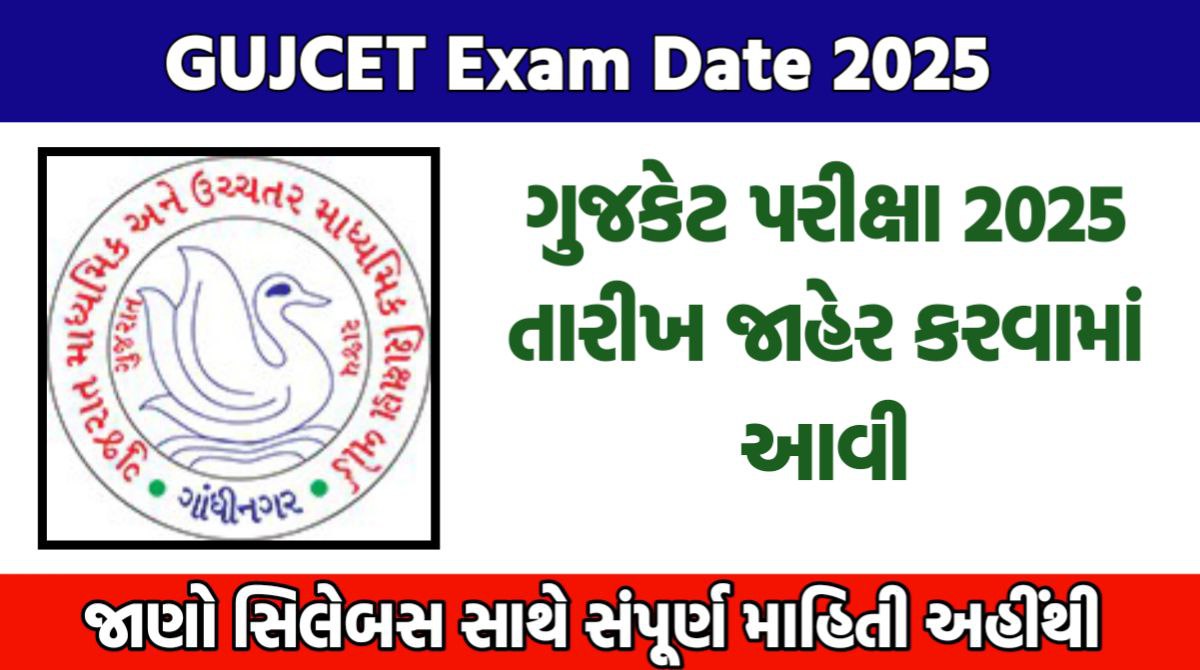


No comments:
Post a Comment