How to set Shedule messages in whatsapp useful birthday trick
All you have to do is go to the Google Play Store and install a third party app
The message will be automatically sent to the WhatsApp contact at its scheduled time
Whether it’s video calling with friends or doing business on the phone, WhatsApp is on the rise. The company is also rolling out new features to increase user engagement. However, users are still waiting for the Schedule Message Feature.
Even if the company has not recently added this feature to WhatsApp, there are other ways you can send a scheduled message to WhatsApp. This trick is very useful if you want to wish someone a birthday or send a message regarding a meeting at 12 o’clock at night. Let’s get started …
This is how messaging can be scheduled in Android smartphones
Step 1: For this go to Google Play Store, download third party app SKEDit, open the app and sign up.
Step 2: Login and tap on the WhatsApp option provided in the main menu. You will now be asked for some permissions.
Step 3: Now you have to click on Enable Accessibility. Then tap on Use service.
Step 4: Now search the name of the contact you want to send the scheduled message to in WhatsApp chat, type the message and set the time and day.
Note: You can also decide if you want to repeat the scheduled message. Here you will also find the option to Ask me before sending. After submitting all the information, click OK.
Step 5: Now your message will be automatically sent to WhatsApp at the specified time.

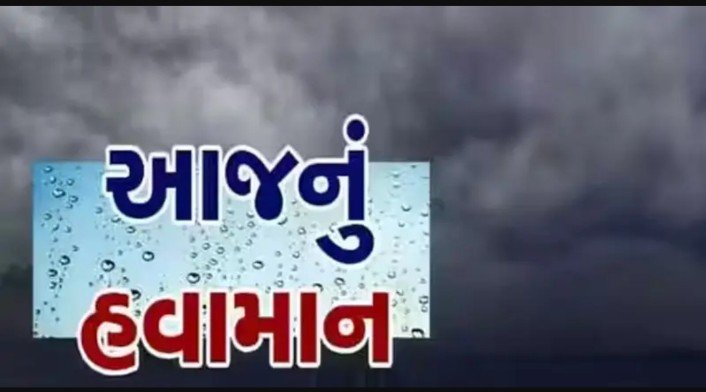





No comments:
Post a Comment