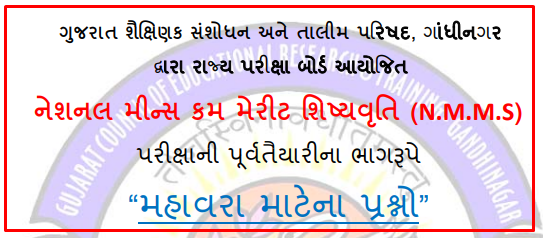Truecaller App : How to Search Unknown Number on Truecaller app
How to Search Unknown Number – Truecaller is made by Sweden’s True Software Scandinavia AB company. Truecaller is a service that tells us the identity of the unknown caller. In simple language, with the help of Truecaller, you can find out the information of any unknown number. But True Caller gives only limited information. Sometimes we get a call from unknown number but we do not know whose number it is. In such a situation, you can find out the information of unknown number with the help of Truecaller app. Through Truecaller, we get to know the name and location of the unknown caller, so that we get an idea of which person’s call was received. For more information, you can read the post given below, in which I have told deeply about Truecaller
How to Use Truecaller App ( Truecaller App Use Kaise Kare )
How to use truecaller app step by step. Truecaller application is very easy to use. I will tell you step by step, by following which you will be able to learn easily.
Step-1: First of all download the app from play store. The link is given below.
Step-2: Open the application and click on Get started.
Step-3: Now a new screen will open, enter the mobile number in it and click on Continue. Now a call will come from truecaller and the number will be verified automatically.
Step-4: After verifying the mobile number, enter First Name, Last Name and Email and click on Continue. It is not necessary to enter absolutely correct information, you can enter anything.
Now your Truecaller account has been created. Now let’s know how to use it.
How to search unknown number on trucker app
It is very easy to search any number on Truecaller. So let’s know step by step.
Step-1: First of all open Truecaller app and click on truecaller search.
Step-2: Now a new screen will open, in the search box enter the number whose information you want to see. After entering the complete number, click on the result which comes below as shown in the screenshot.
Step-3: As soon as you click on the search result, you will be able to see complete information about that number. What I had entered First Name, Last Name and test@gmail.com while registering is showing the same result on searching. Therefore, apart from which company’s SIM you are using, Edge also gets to know.
truecaller-number-search In this way you can search and locate any unknown number on Truecaller. But I had entered wrong information while registering, so my number is not correct.
How to Change the Name of Any Number on Truecaller
First of all let me tell you, you can change the name of the number only to those who have not created a truecaller account. Cannot change the name of the registered number on Truecaller.
Step-1: First of all you search for the number which you want to edit.
Step-2: After opening the number details, click on the Edit icon. If Truecaller is giving wrong Nama then you can suggest a better name. Is it a company number or a person’s. After filling all the information click on Save. Now your Feedback will be sent successfully. In this way you can correct the information of any wrong number.
How to delete message from Truecaller (Truecaller se message delete kaise kare)
It is as easy to delete a message in Trucaller as well, it is in the default message app of Win Mobile.
Step-1: Click on most messages.
Step-2: Now press and hold on any message you want to delete for 2 sec.
Step-3: After selecting the message, 3 dots will appear on the right corner, click on it.
Step-4: After clicking on the 3 dot, click on delete.
Congratulation! Your message has been successfully deleted. If you want to delete a single message by not deleting the entire chat, then first open the chat. Now whatever message you want to delete, press that message for 2 sec, then delete it by clicking on the delete icon. In this way you can delete any truecaller message.


 Play Store App :-
Play Store App :-