How to use Google’s Read Along Children’s app to teach reading while stuck at home

Keep the learning going, even over the summer.
Summer is coming, but school as we know it has already been out for months due to coronavirus lockdowns — leaving parents and educators struggling to replace lessons while at home. A new app from Google called Read Alone is one of many great free that can help parents keep the learning going while at home over the summer.
Read Along — which is now available early on Android — is aimed at children age 5 and up. It helps kids learn to read using Google’s speech recognition technology, with a reading assistant named Diya giving verbal and visual feedback while kids read stories out loud. It currently has more than 1 million downloads.
Here’s how to download and use the Read Along app and get your child reading.
1. Download Read Along for Android free from the Google Play Store.
2. Read the privacy policy. Google says the app has no ads or in-app purchases, and after the initial download of the app and its stories, it works offline without Wi-Fi or data. It also doesn’t require a sign in. However, you do have to give it permission to record audio, and to take a photo if you want progress to be saved. But voice data is analyzed in real time on the device, and is not sent to Google’s servers, the company says. If you’re comfortable with that, tap Got It.
3. Tap on the virtual assistant Diya, and give the app permission to record audio, so that the app can listen and give feedback.
4. Explore the story library, play a game or download a new story from the list of options.
5. Tap the story you want to read. You’ll see a digital storybook page, with Diya at the bottom of the screen. When you read a word and get it right, a star will appear. If you get it wrong, a red line will appear and you can tap the word to hear it said aloud.
AC વાપરતા હોય તો આજથી જ અપનાવો આ 5 ટિપ્સ
The app sets a reading goal of at least 10 minutes per day, and tracks your progress and the number of stars and badges you earn. Tap Diya at any time for help pronouncing a word. All of Diya’s feedback is positive and reinforcing, Google says.
Parents can also create profiles for multiple kids to track individual progress. Read Along can personalize the experience for each profile and recommend the right difficulty level of stories and games based on reading performance in the app.
Read Along first launched in India, and is now available in more than 180 countries and in nine languages, including English, Spanish, Portuguese and Hindi. Google plans to add more books and features in the future.
Important Links
To Download Lern With Google Children App Plz Click Here
Language Available
English
Hindi
Urdu
Tamil
Telugu
Maratha
Portuguese
Spanish

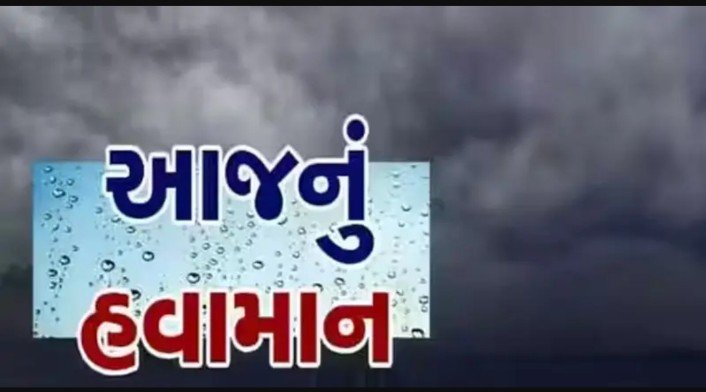





No comments:
Post a Comment