Domicile Certificate Gujarat: Domicile Certificate is a legal document that certifies that the person lives in that state so Domicile Certificate can also be called as proof of your residence. This certificate certifies that the citizen resides in a particular city, maholla or ward in the state of Gujarat that he is a permanent resident.
Domicile Certificate Gujarat
Who can issue domicile certificate in Gujarat?
- All persons born in Gujarat and residing in Gujarat for at least 10 years
- Any persons owning land or immovable property in Gujarat to those persons
- There should be a Land Record (RoR).
- A woman who belongs to another state but is married to a person from Gujarat.
- All such persons or families who have been or are in Government employment in Gujarat.
How to Apply for Domicile Certificate?
You can apply online or offline for Domicile certificate in Gujarat. Both online and offline application process is as follows.
How to get Online Domicile Certificate in Gujarat?
STEP 1: First visit the Digital Gujarat website. https://www.digitalgujarat.gov.in
STEP 2: Click on the option named ‘Services’ and select the option ‘Citizen Services’.

STEP 3: Click on the ‘Domicile Certificate’ tab.

STEP 4: Read the instructions and click on the ‘Apply Online’ button.

STEP 5: Click on the ‘New Registration (Citizen)’ button while applying for the first time on the Digital Gujarat website.
If you have created an account in Digital Gujarat before then you can login with the help of ID password.

STEP 6: Enter the details like mobile number, email and password and click on the ‘Save’ button.
STEP 7: Enter the OTP received on the registered mobile number and click on the ‘Confirm’ button.
STEP 8: Then fill the details asked like full name and address, upload photograph and click on ‘Update’ button.
STEP 9: Fill the required details on the ‘Citizen Profile’ form and click on the ‘Update’ button.
STEP 10: Then click on ‘Request a New Service’ option.
STEP 11: Click on ‘Domicile Certificate’ option and ‘Continue Service’ button.
STEP 12: ‘Request ID’ and ‘Application Number’ will be displayed on the screen. Click on the ‘Continue’ button.
STEP 13: Enter the required details, upload the documents, select the checkboxes and click the ‘Submit’ button.
Citizens will get an SMS with the application number after submitting the Domicile Certificate Gujarat application.
Domicile Certificate Offline Application Process in Gujarat?
STEP 1: Visit the Digital Gujarat website.
STEP 2: Click on the option named ‘Services’ and select the option ‘Citizen Services’.
STEP 3: Click on the ‘Domicile Certificate’ tab.
STEP 4: Read the instructions and click on the ‘Download’ button.
STEP 5: Take a print out of the downloaded form.
STEP 6: Fill the form, attach required documents and submit it to Taluka or Mamlatdar office form.
The Taluka or Mamlatdar office will provide the application number, which is useful to know the status of the application and download the domicile certificate.
Documents Required For Domicile Certificate
- Applicant’s face-to-face response
- Panchnama
- Affidavit
- Proof of Residence (Gram Panchayat/Municipal Tax Bill/Light Bill/Telephone Bill/One of Vs.)
- Ration card
- Proof of Birth (School Leaving Certificate and Birth Certificate)
- Proof of residence for last 10 years (Education/Employment/Voter List/PAN Card/etc.)
- Certificate of Immovable Property held in Gujarat State.
- Evidence of studies done from Class: 1 till now.
- Example of where and since when your father/guardian has been doing job, business, profession
- An example of good behavior.
- An instance from your local police station that you have not been involved in any crime. (To be submitted in original)
- Original documents have to be requested and submitted for verification of the above submitted documents.
How to Check Online Application Status of Domicile Certificate in Gujarat?
You can check the status of the domicile application online by logging on to the dashboard on the Digital Gujarat website. They should enter the application number given to them while applying for Domicile Certificate application status check.
Website to apply: Click Here
Application Form: Click Here


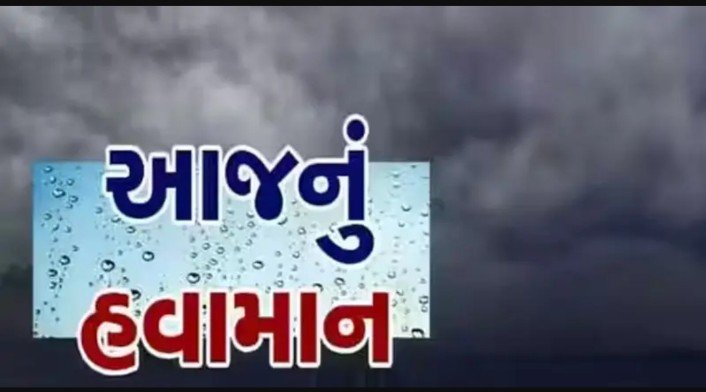





No comments:
Post a Comment