GSEB Duplicate Marksheet Apply Online
GSEB Duplicate Marksheet Apply Online. Get PTC, CPEd., DPEd, DBEd, ATD, Diploma A. Art, Drawing Painting, GCC, TET, TAT, HTAT, HMAT, TAT Secondary, TAT Higher Secondary, Special TAT-1, Special TAT Duplicate Marksheet At Home. Get Duplicate Marksheet Certificate Notification for Migration
Gujarat State Examination Board, Gandhinagar informs that PTC, CPEd., DPEd, DBEd, ATD, Diploma A. Art, Drawing Painting, GCC, TET, TAT, HTAT to be taken by the office. Process to get duplicate copy of mark sheet, certificate migration for all exams like HMAT, TAT Secondary, TAT Higher Secondary, Special TAT-1, Special TAT etc. Online form can be filled on the website of “State Examination Board”.
Earlier, the said service had to be obtained by visiting the office in person. But the above service has to be applied online from December-2023 through State Examination Board, Gandhinagar. So, by applying online at home, the facility has been made available to the applicant easily through speed post. In addition, there is a facility for the applicant to track the said speed post service through their mobile phone, so that the applicant can get information about the latest status of the speed post mail.
GSEB Duplicate Marksheet Apply Online
Get Duplicate Marksheet Certificate Notification for Migration

After clicking sebeservice.in, the applicant clicks on Online Service.
→ Applicant first click sebeservice in to apply,
→ After clicking on Online Service, first registration has to be done in which candidate’s personal details have to be filled.
→ After registration, your user ID will be one of your mobile and e-mail id…
→ Login with your mobile/e-mail id and password after registration.
→ Then click on Select Exam to get Duplicate Marksheet/Certificate, Migration as required.
→ After clicking on Solact Exam, the list of Exams will open, which will show which Exam After clicking on the marksheet/certificate to be taken, click on submit button.
→ After clicking on Submit, proceed as per the instructions and click on the button.
→ After that click on a button on your right side i.e. Apply now button.
→ After clicking on the application, you have to fill the form in which you have to fill the information of your exam
→ After filling the information, a check box is given below in which the candidate has to give a declaration that the information filled by the candidate is correct. If you want to save the information then you have to click on Save as Draft otherwise you have to click on Not Button and proceed.
→ After filling the information, the requested documents have to be uploaded, the document has to be uploaded and click on Submit.
→ After uploading the document and clicking on Submit, payment details information and instructions will come to pay the fee and follow the instructions and click on Pay Now. As soon as you click on Pay Now, the payment option will come in which you have to click on the given term and condition.
→ After that you have to click on the option of how you want to make payment.
→ After the payment is done, you can see the successful message on your screen
An application number will be generated which you have to keep with you.
→ Your application will be confirmed only after the application number is generated.
Important Links
Official Site :- CLICK HERE
Get Duplicate Marksheet Certificate Notification for Migration Register Here
ડુપ્લીકેટ માર્કશીટ માઇગ્રેશન સર્ટીફીકેટ મેળવવા માટેની માર્ગદર્શિકા ડાઉનલોડ કરવા માટે અહીં ક્લિક કરો
Get GSHEB SSC HSC get Duplicate mark sheet
| Gov. Yojanao | Click Here |
| Home Page | Click Here |
| Join Whatsapp Group Link | CLICK HERE |
Helpline
Address
STATE EXAMINATION BOARD Government of Gujarat Oppo. Govt. Library, Sector-21, Gandhinagar – 382021 Gujarat.
Contact Number
079 23248461
079 23248462
Important :- Please Confirm all the Information on Official Website / Notification / Advertisement.

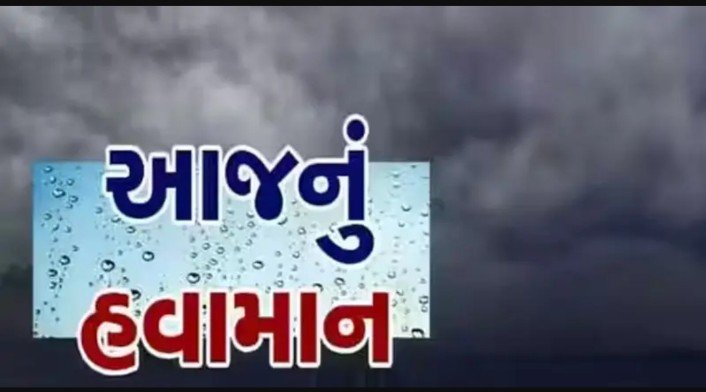





No comments:
Post a Comment